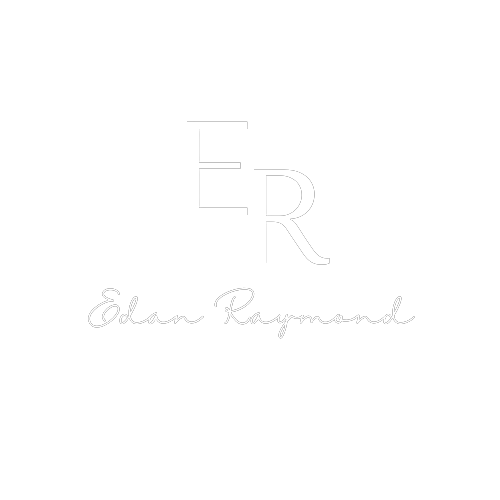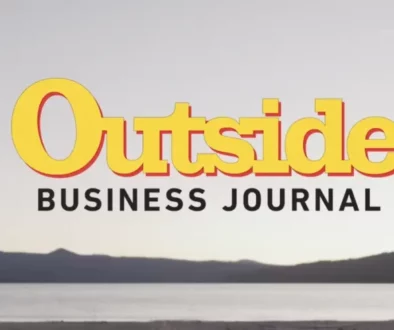Unsolicited Product Management: Apple Music™ Playlists
Welcome to the second edition of the Unsolicited Product Management newsletter. Today we will apply the product management concept of UX design improvement to the popular music streaming application, Apple Music, to see if it can be improved for the user. We will be zeroing in on the Apple Music Playlist feature.
This week’s product: Apple Music Personal Playlists
The ability to create, edit and play your own personal playlist on Apple music is a feature I use almost every day. For me, there is nothing quite like creating a playlist that is unique to you that can be used to match a mood you are in or satisfy your enduring obsession for a specific assortment of an artist’s deep tracks. Regardless of why you make your playlist, the process you go through to create, manage, and use your playlist is rather similar. Firstly, you create and name and description for your playlist. Then you can load in the songs of your choosing – either all at once or as you discover them. Below I am creating and adding songs to one of my goto playlists, “U2 Favorites”. I can then listen to that playlist whenever I want to hear Bono sing one of his classic songs.
The problem this product aims to solve:
Users want to curate music that is meaningful and satisfying to them, They also want that music available to them when they need it.
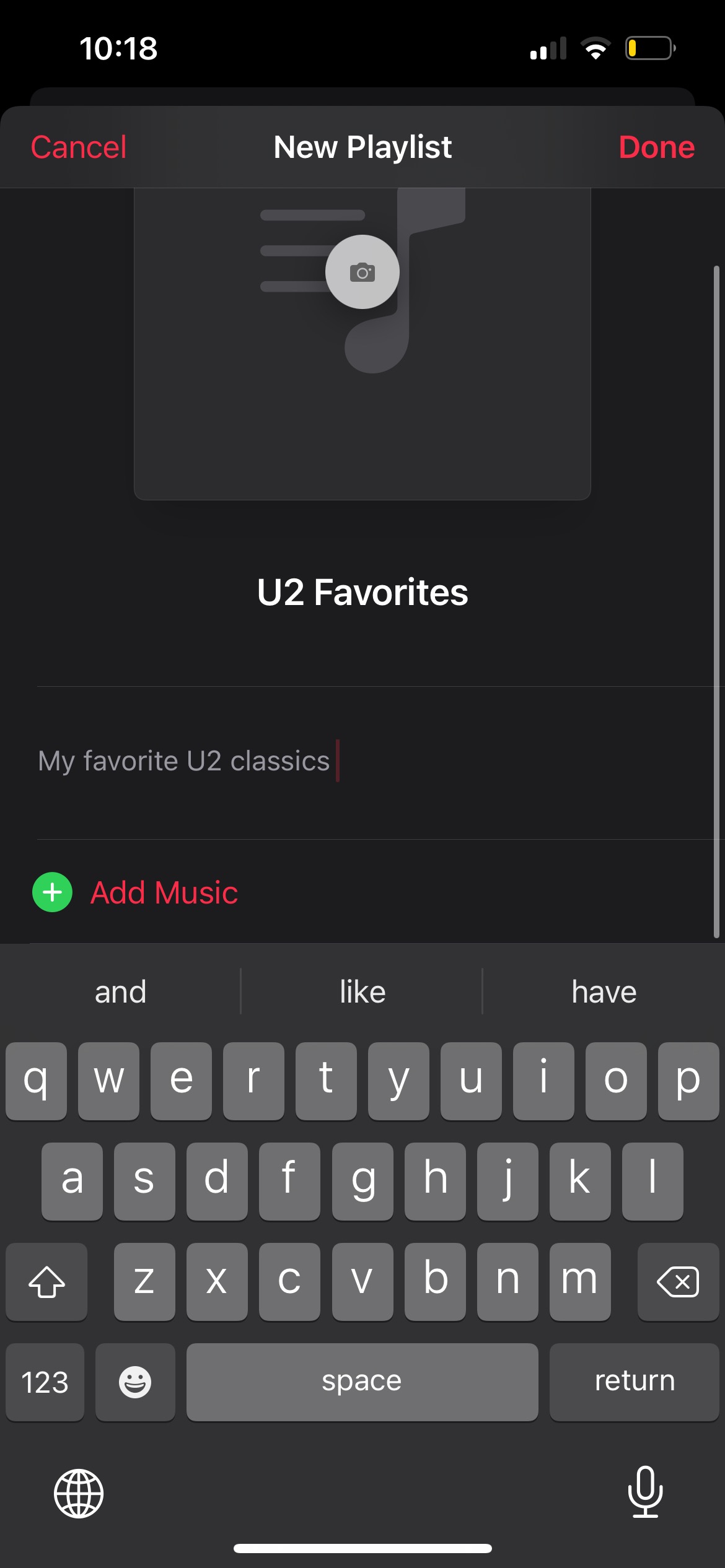
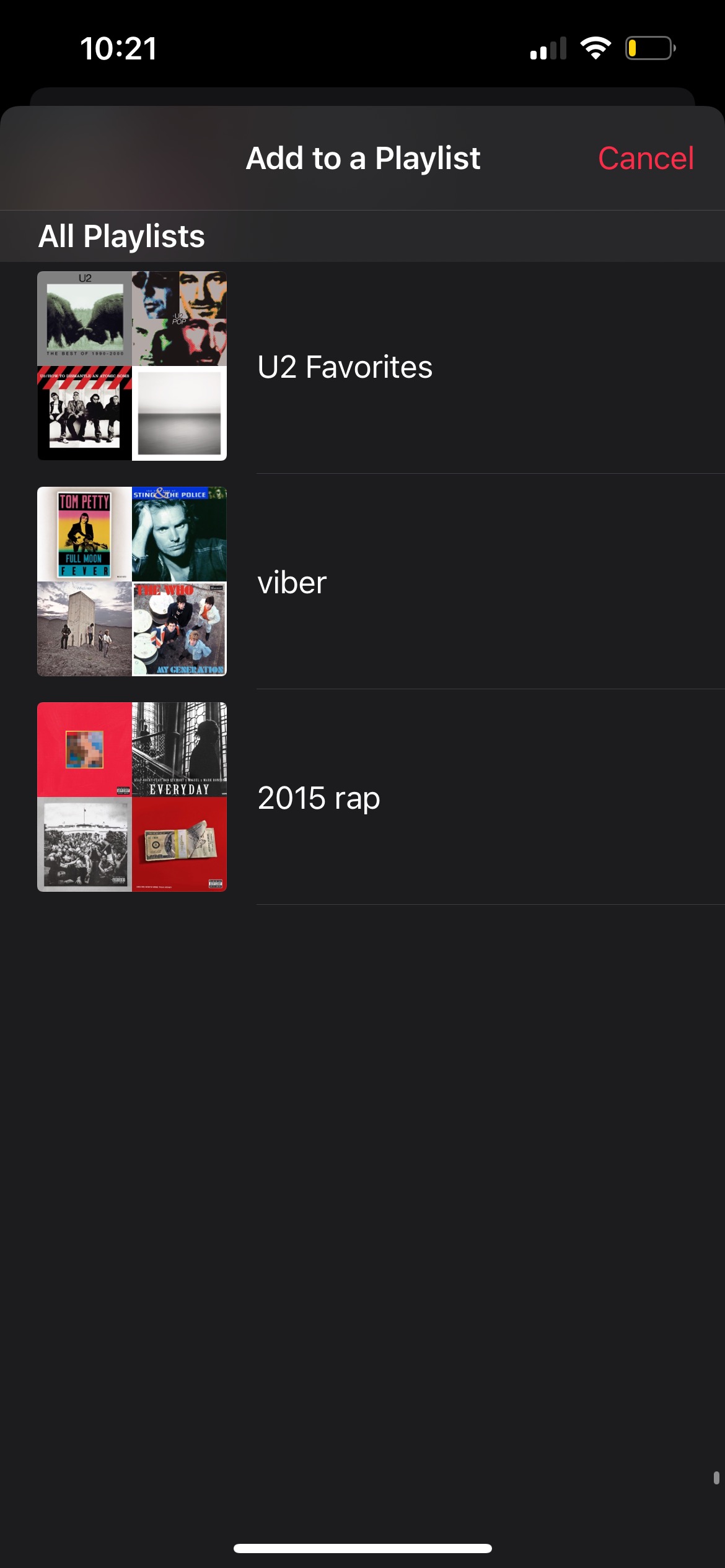
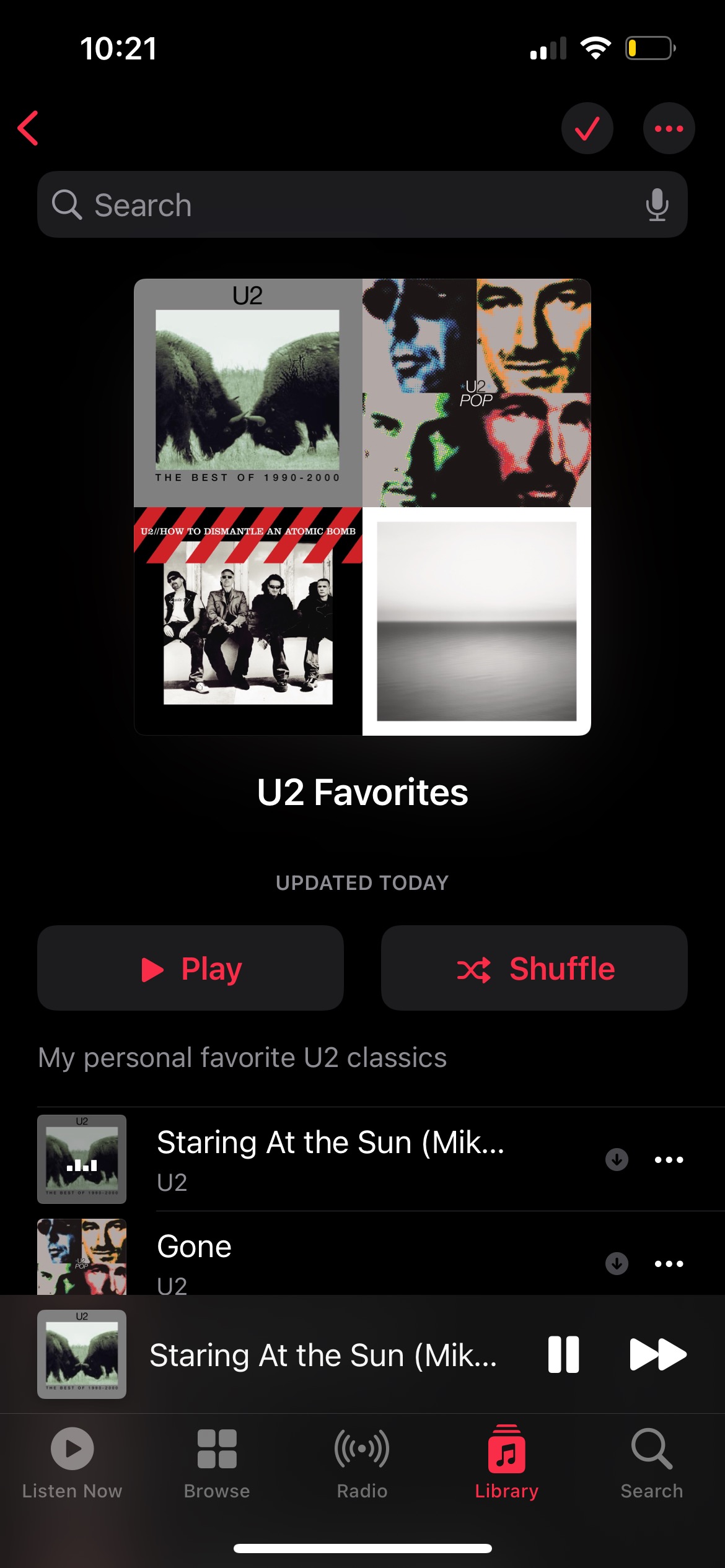
How does this product address the problem:
- Users can create a playlist that is comprised of any combination of different songs. The playlist can be of any length.
- Users can find their playlist library and start playing any playlist they want assuming they have internet connection or the playlist is downloaded to their device.
- Users can search for songs within their playlist if their ears are craving a specific tune in a collection.
There are four aspects of good UX design. Good UX must be useful, usable, enjoyable, and equitable. Where this product falls short is the UI experience’s usefulness. The songs within your playlist are not very accessible. Remember the problem this product is solving? Users want their music available as soon as they need it. Often finding what playlist your songs is placed in is a task within itself. You must glance at each playlist individually to remember which playlist is the one you actually want.
Once you are in a playlist, finding a specific song or subset of songs to play can be frustrating. Let’s face it, not all songs within a playlist are created equal and sometimes only specific songs will do the trick. We need to enhance the value a playlist offers to a user by making its content more accessible.
The enhancements proposed ranked by priority:
- Playlist song sorting
As currently built, the order in which the songs were added to your playlist is the order in which they are presented by default. You can manually adjust the order but often I find that to be a tedious task, especially when I am constantly adding to the playlist. To better address the problem of song availability in the playlist feature, we need to leverage various song and user data points to offer options for ordering songs in the playlist. Songs should be able to be ordered A to Z, by release year, by genre, and by artist to name a few options. Adding this feature will allow a user with a song or a couple songs in mind to find the songs they want to queue up faster.
Once implemented, we can test this feature by collecting data on what the most popular way to sort a playlist among all users. We can then prioritize certain sorting options over others. The goal would be to see what percentage of users choose an alternate sorting option and which option they choose.
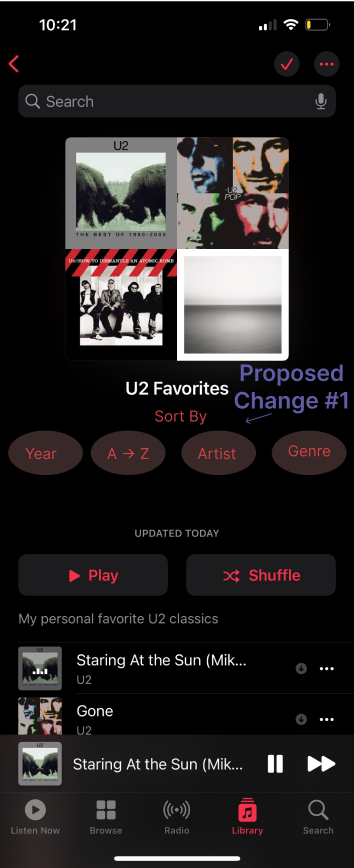
2. Playlist song favoriting
We all fall into the cycle of growing tired of songs that were once constantly played on repeat and finding new audio gems that we can’t seem to stop pressing play on. Usually, those newer songs exist at the bottom of your playlist because you have added them more recently and they are yet to become overplayed. This means a user must scroll all the way to the bottom of their playlist just to view the newer songs. Songs that are currently our favorite need to be tagged by apple as such. Songs in the top “x” percentile of plays within the playlist need to have a “favorites” tag applied to them. Songs in the playlist will constantly be evaluated against these criteria to allow the user to quickly sort on their current favorites. This is yet another way to connect a user with the content they want in a more user friendly way.
We can test this feature to see how often users searches for content in a playlist by accessing their favorites.
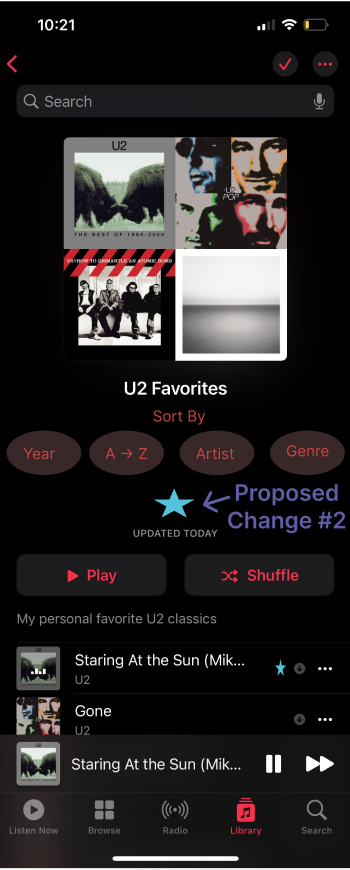
- Playlist content search
I often find myself not knowing what playlist holds a particular song I am hoping to play. Yes, I could search for the song specifically outside of the playlist, but I want that song to be the first song I play in a listening session that is followed by other songs in the playlist. So, this means I need to comb through my playlists one by one until I find a specific song. To avoid this long and unpleasant step, we need to add a playlist search that allows the user to search their playlist library for a specific song and return what playlist(s) holds the songs they want to listen to. Now the user can start their music listening session quicker and with less frustration.
This feature can be tested by seeing how often a user simply selects a playlist rather than searching the playlist bank for content.
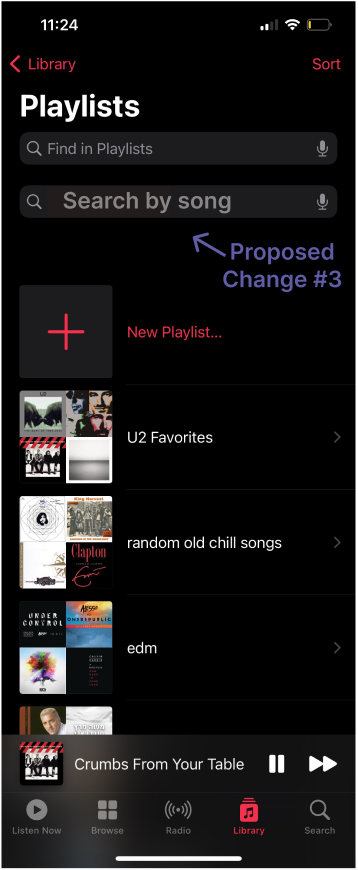
This content is meant to be educational information only and should not be considered professional advise. All rights reserved.